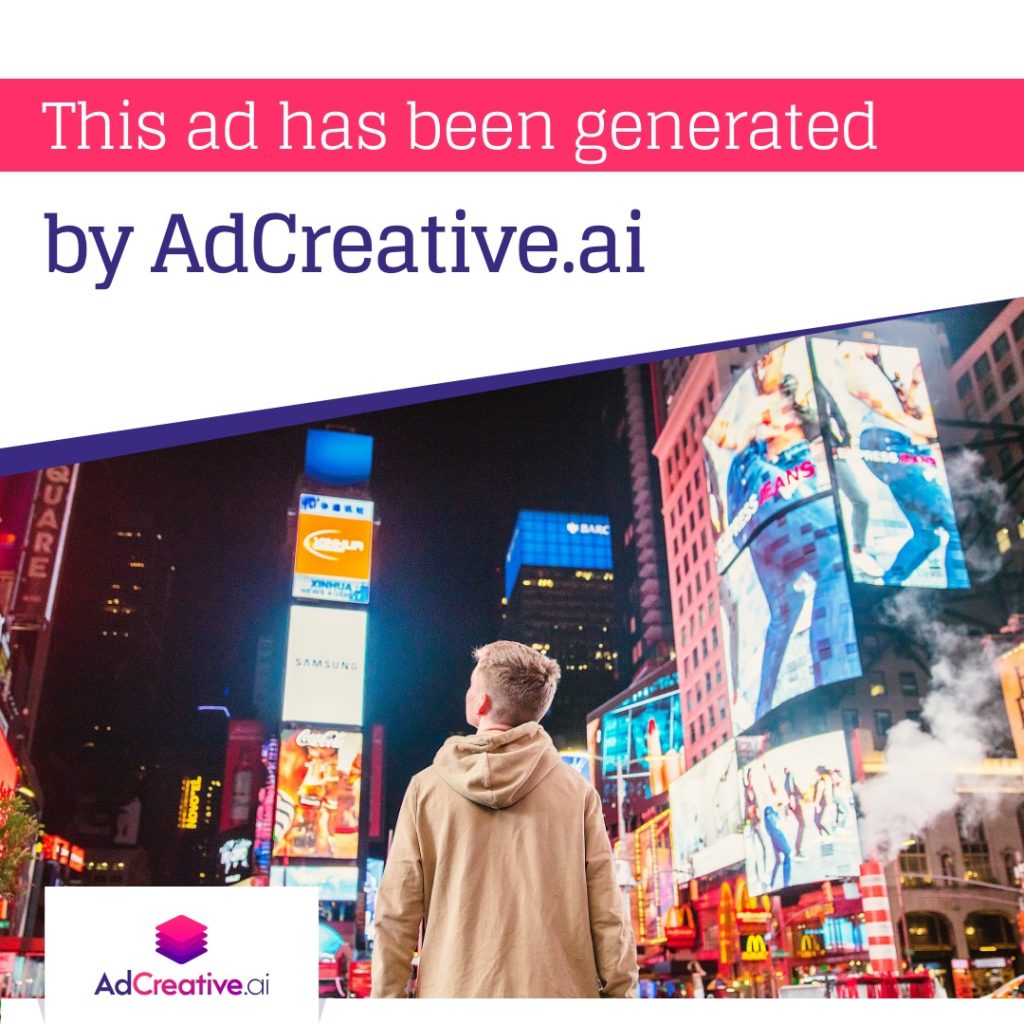Google Ads is a product offered by Google that allows businesses to create and display ads to users who are searching for specific keywords or browsing certain websites. According to Google, Google Ads can be used to promote a business, sell products or services, increase traffic to a website, and raise awareness.
The main focus of Google Ads is around keywords, and when advertisers create a Google Ads search campaign, they choose a list of keywords that are relevant to their product or service and create ads with a specific offer. Using Google Ads can help businesses grow their online leads, sales, and brand awareness.
Below we have listed 10 methods that can help you to make the best use of Google ads?
- Monitor and adjust your bids: Bids determine how much you’re willing to pay for each click on your ad. Monitor your bids regularly and adjust them based on your ad’s performance and your advertising goals.
- Pay attention to Quality Score: Google uses Quality Score to determine the relevance and quality of your ad, which in turn affects your cost per click and ad performance. By enhancing your Quality Score, you can reduce your cost per click and boost your ad’s effectiveness.
- Avoid using Negative Keywords: Negative keywords are those for which you don’t want your advertisement to show up. Your ad won’t show up for irrelevant or poor-quality search terms if you add negative keywords to your ads.
- Use Google Analytics: Google Analytics can provide valuable insights into your ad’s performance, including metrics like bounce rate, conversion rate, and session duration. Use this information to refine your ad strategy and improve your results.
- Choose the right campaign type: Google Ads offers several campaign types, including search campaigns, display campaigns, app campaigns, and more. Choose the campaign type that aligns with your advertising goals and audience.
- Use ad extensions: Ad extensions can enhance your ad’s visibility and provide additional information to potential customers. Some popular ad extensions include sitelink extensions, call extensions, and location extensions.
- Write compelling ad copy: Google Ad copy refers to the text that is used in a Google Ads campaign to promote a product or service. Your ad copy should be clear, concise, and relevant to the search query. Use strong calls to action and highlight the unique value proposition of your product or service.
- Target the right audience: Google Ads offers a variety of targeting options, including location, device, and audience targeting. Choose the targeting options that align with your advertising goals and audience.
- Use remarketing: Remarketing allows you to target users who have previously interacted with your website or ad. By showing targeted ads to these users, you can increase conversions and ROI.
- Test and optimize your ads: Google Ads offers a variety of testing and optimization options, including A/B testing, ad rotation, and automated bidding. Test and optimize your ads regularly to improve their performance and ROI.
Now that you have made it this far I’m going to share with you a very useful site that you can use to generate conversion focused ad creatives and social media post creatives in a matter of seconds using Artificial Intelligence and get better results while saving time! Plus you can get $500 free Google Ads credit!